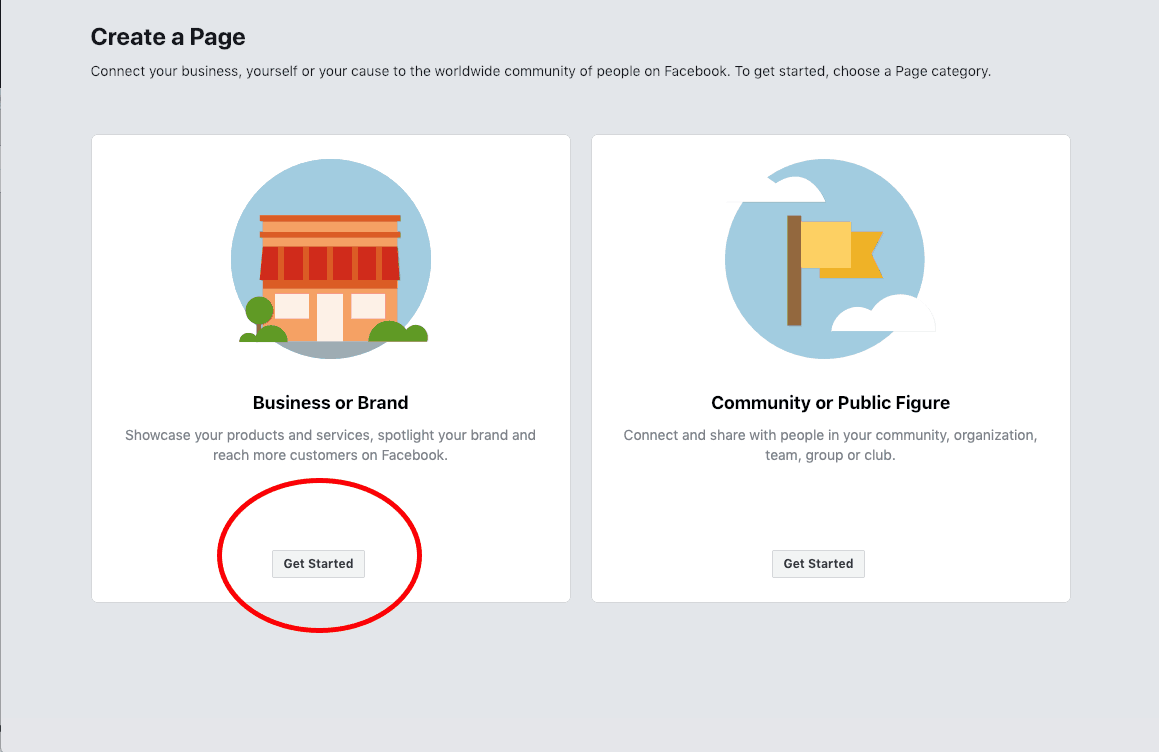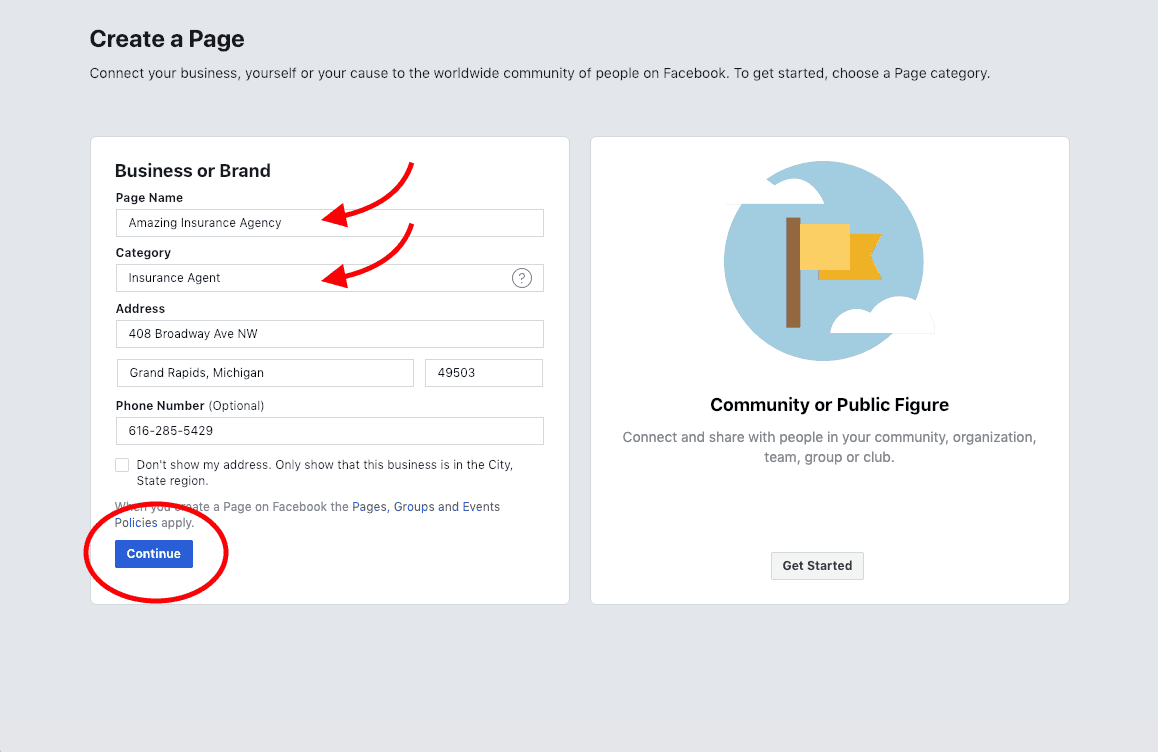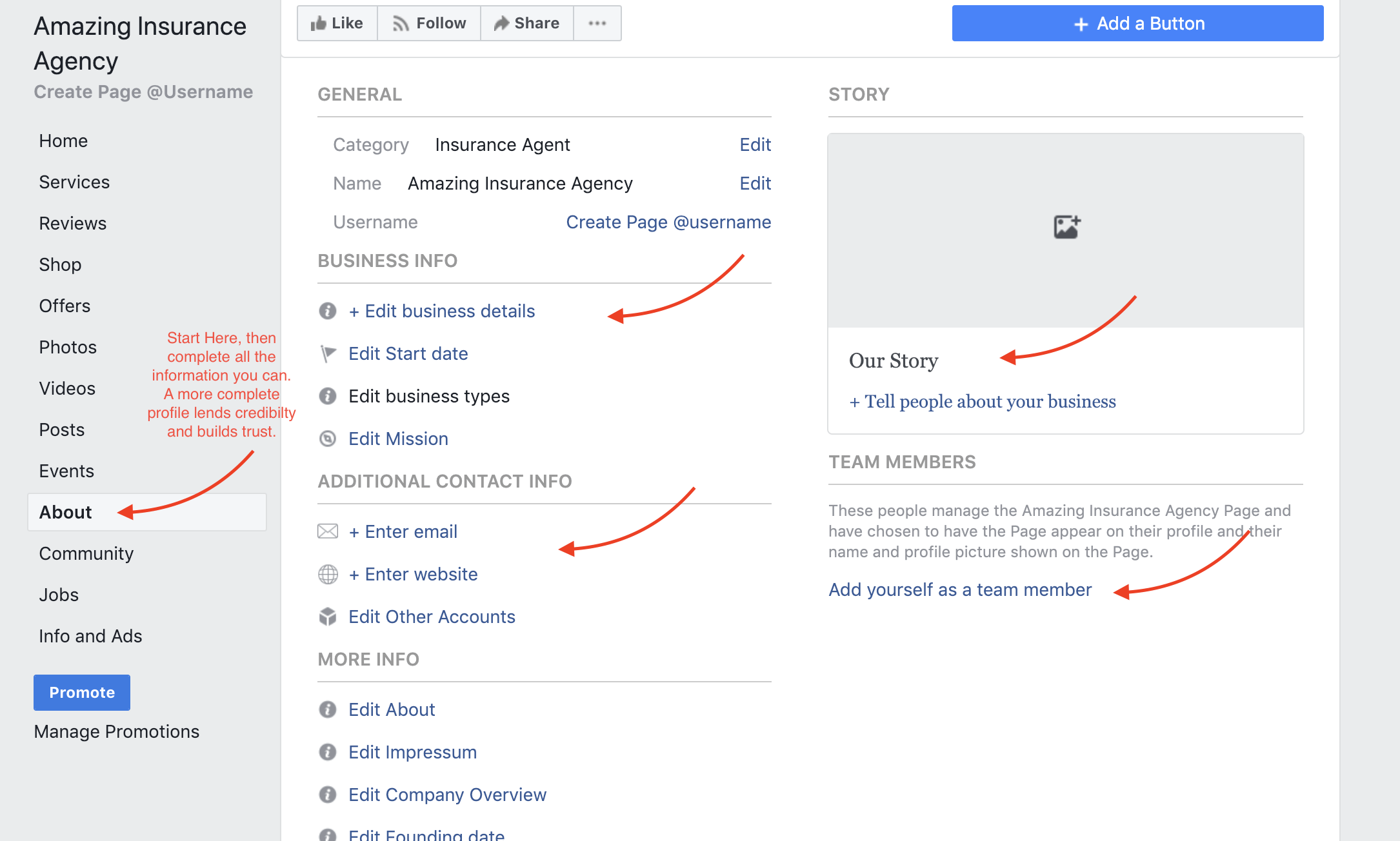Create a Facebook Page
A key part of being able to run Facebook advertising is having a Facebook Page for your business. Don’t have one? No problem. This guide will walk you through the process step by step.
Before we get started, there is one pre-requisite: You must have a personal Facebook account. If you’ve got one of those, move on, if not, swing by https://www.facebook.com and set one up, then come back here.
Have a personal Facebook account now? Great!
You’ll also need a few more things to be able to complete your business page setup.
- Your business name and description.
- Use your real business name whenever possible.
- Write a short description of your business that you can use to fill out the About section of your business page.
- A profile photo for your business
- Make it 360 pixels by 360 pixels for best results
- Use your logo if possible unless your business trades on your personal image. In that case, use your picture.
- A cover photo
- Size your image to 828 pixels by 465 pixels.
- Choose a photo of your office, store, staff, or current marketing campaign
Step 1
Go here – https://www.facebook.com/business/pages/set-up Once the page is loaded click Create a Page to begin the creation process.Step 3
- Name your page using the name of your business.
- Select the appropriate Category for your business.
- Complete the remaining information for address and phone number.
- When finished, click Continue.
Step 4
- Click Upload a Profile Picture
- Select the Profile picture you already prepared
- Click Upload a Cover Photo
- Select the Cover photo you already prepared
Step 5 (optional but recommended)
Your page is now loaded on your screen. Look to the menu on the left and find About.- Click About
- Enter as much business information as you can, a more complete profile lends credibility and builds trust.
- Use the description you wrote to complete the Our Story section
- Add yourself and your staff as team members if you desire.