MPP’s guide to Google search and display ads
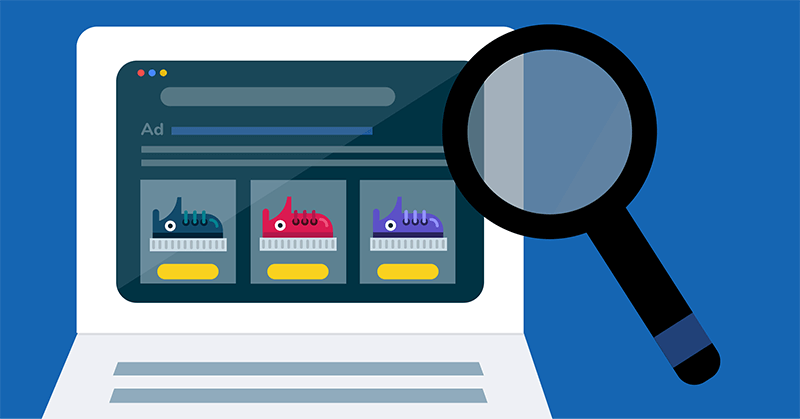
When businesses say they’re advertising on Google, what exactly does this mean? You might immediately think of search ads, which appear at the top of search engine results pages (SERPS) when users type a query into Google’s search engine. While search ads are part of the Google ads network, they are just the tip of the iceberg. Google has one of the most powerful advertising platforms with a wide variety of ad options for any brand that wants to get its name out there.
If you’re new to the Google ecosystem and are determining the best ad strategy for your business, your choices might seem overwhelming. There are many goals, campaign types, and ad formats within the Google ads network, and not every one is right for every scenario.
In this article, we’ll go over the different types of Google search and display ads and how they might fit into your marketing strategy. In part two, we’ll go over video, Google Shopping, Performance Max, and more.
Google search ads: target people who are searching for your product
With 3.5 billion searches conducted every day, Google is the biggest search engine in the world. The top few results that appear when you type in a search query are search ads. Behind the scenes of every search query, Google performs an auction amongst businesses that have bid on the keyword and shows relevant ads on the results page.
What are Google search ads best for?
Search ads target terms and phrases people type into Google search. These ads target users who are high intent, actively searching for answers, seeking solutions to their problems, or finding specific products or services. This means your ads should be highly relevant to users who search for you.
With this in mind, search ads work best for brands, products, and categories that people already know and understand. If users aren’t searching for terms related to your product or service, you won’t see a benefit from running Google search ads.
Responsive search ads
Responsive search ads are the default ad type when building a search campaign. Google dynamically tests different combinations of titles and descriptions for users depending on their search history, past clicks, device type, and search query. This machine learning optimizes your messages, ensuring ads will find the right audience.
The basic components of Google search ads are a destination URL, a headline, and descriptions. However, basic search ads can be beefed up with extensions. Extensions give ads more real estate and give users more information.
Common Google search ad extensions are:
- Sitelink Extensions provide additional links to your site beyond the landing page in your ad.
- Call Extensions incorporate your phone number so users have an additional way to reach out to you. Searchers on smartphones can click on the phone number and make a call directly from your ad.
- Location Extensions let you show a business address, phone number, or map marker along with your ad text. If there’s a chance your ads may show in local queries, location extensions are a good way to generate extra foot traffic to your location.
- Offer Extensions highlight your sales and promotions for people that are searching for the best deals. It can entice users to click your ad if they see that your options are a better value compared to your competitors.
- App Extensions provide a link to an app download for mobile users.
Google display campaigns drive brand awareness
Display ads are shown on a collection of over 200 million sites, apps, and videos that partner with the Google Display Network. These ads can appear as banners, images, videos, or rich media formats. Unlike search ads, which appear when someone is searching for something specific, display ads appear while someone is browsing content online or in an app.
Audiences are usually earlier in the purchase cycle with lower intent—they don’t necessarily want to buy something right away. Their primary interest is the website content. Done well, display ads can build awareness, planting the seed for future action.
A major benefit of display campaigns is the amount of audience targeting options. In a world that’s hyper-personalized, users expect ads tailored to their interests. Your ads are shown to users who are actively researching topics using sites in the Display Network using interest-based targeting, affinity audiences who share a common interest (sports), or custom audiences you create. You can also retarget users who have previously interacted with you online but haven’t taken action yet.
Types of Google Display Campaigns
Uploaded display campaigns
If you have the design resources and want total creative authority over your display campaigns, Uploaded Display Campaigns give you that control. Ads are created outside of the Google Display Network and uploaded as JPG, PNG, GIF, or HTML5 zip files. Keep in mind, even if you qualify for a particular placement, your ad won’t show if it doesn’t meet the placement requirements. If you need some guidance, we go over banner ad best practices in this article.
Responsive display ads
Like responsive search ads, responsive display ads are set up using multiple images, logos, headlines, and descriptions. These assets are uploaded to Google and their AI mixes and matches combinations to find the best-performing ads.
Responsive display ads automatically adjust size, appearance, and format to fit available ad spaces. This means your ad might show as a skyscraper banner on one site and a text ad on another. If you have specific design details or information that needs to be included in all ad sizes, this isn’t guaranteed in responsive ads. Uploaded display are a better option when you have stricter brand guidelines.

Dynamic display ads
Dynamic ads are best for B2C companies selling a wide range of products. Businesses give Google a list of products with details like title, description, price, image, and URL, and Google adapts the content of the ad based on who is looking at it.
For example, if a person frequents websites relating to protective eyewear, Google will target this person with an ad for safety glasses that your e-commerce store sells. Without dynamic ads, each product would need to have an ad manually created. Brands like the flexibility of this option; however, you need a sizable budget to fully utilize dynamic display capabilities.

What Google search and display ads are right for you?
Google ads are part of a massive ecosystem that can deliver an incredible return on investment. You’ve learned about Google search and display ads, different options within each ad format, and how they can help you reach more of your ideal customers.
Even with this information, launching your own campaigns be overwhelming. There are many resources needed, different campaign types to unpack, and a variety of ad formats to understand.


