What are UTMs?
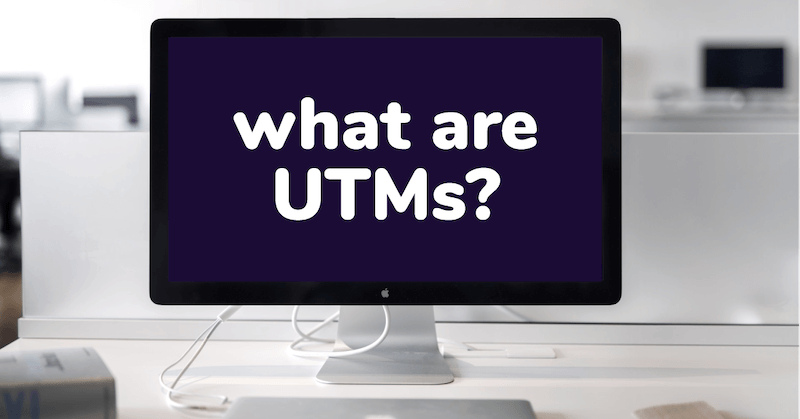
If you were to list the internet tools you encounter every day, you’d probably start listing things like browsers, search engines, and cookies. One thing that probably wouldn’t make the cut? UTMs. We guarantee you come across them daily, though you might not even be aware they exist at all! But don’t be fooled – though they may have slipped your notice, they are a powerful tool in your advertising arsenal. So what are UTMs? Here’s what you need to know.
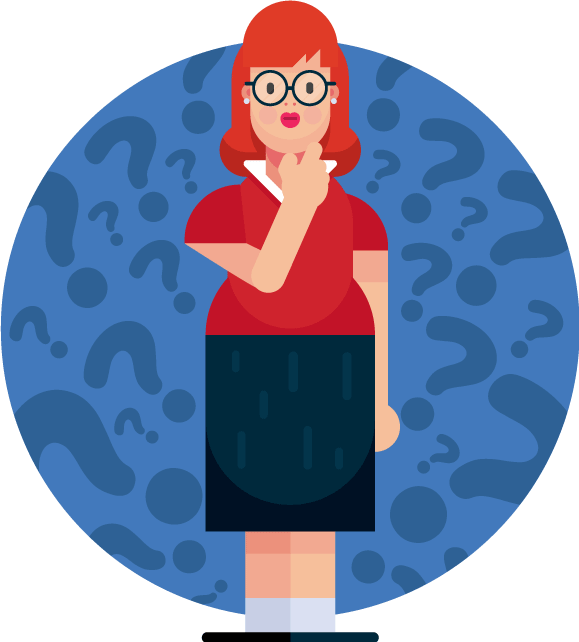
What are UTMs?
UTM stands for “urchin traffic monitor”. (If you’re wondering where that strange name came from – Google Analytics was based on a software named “Urchin Tracker,” and the name stuck.) But that probably doesn’t help much, so in a nutshell: UTMs are small pieces of code affixed to the end of a URL that help you track performance and clicks – and find out where they’re coming from.
What do UTMs look like?
Here’s a sample URL with a basic UTM at the end:
It may look a little overwhelming, but we promise it’s not too bad! Let’s break it down:
- https://www.mediaplacepartners.com/news-and-articles-about-marketing: This is the main URL as you’re probably used to seeing it. So far, so good.
- ?: This is the signal that says “hey, heads up, a UTM will follow here!”
- utm_campaign=blog: We’ll break this down further in a minute, but this is a parameter that tells us which campaign the visitor came from.
- &: As you might have guessed, this shows that there will be another UTM to follow.
- utm_source=facebook: Pretty straightforward – this tells us that the visitor came from Facebook.
As you can see, while they might make URLs look a little longer and more intimidating, they’re not too complex once you break them down. As far as code goes, this is pretty easy to understand. It’s also worth noting that they don’t change any of the content on your page – they just make it easier to understand where people came from.
Types of UTMs
There are five types of parameters you can track with UTM codes:
- Campaign: A campaign tag allows you to track the performance of one specific campaign. For example: if you’re running a campaign that gives users 15% off their first order, you might use a code like “&utm_campaign=15off”
- Source: Simply put, a UTM source code lets you know where your traffic came from. This can help you find out where you should be spending your advertising dollars.
- Medium: Similar to the “source”, “medium” lets you know what kind of website sent you the traffic. Examples include social media, email lists, display, etc.
- Content: The “content” UTM helps you get even more granular with your tracking. If you have a page that contains identical links, this will help you know which one they were clicking. This can tell you whether someone clicked over to your page from, for example, a main menu vs. a sidebar.
- Term: If you’re running a PPC campaign, this will let you know which search term brought a user to your site.
These parameters can be used individually or, to maximize the power of your tracking, in combination.
In the future, we’ll do a deep dive on how you can use UTMs to supercharge your marketing efforts. But for now, we hope this basic guide has given you a better understanding of what UTMs are and what they do.


