Top 5 common landing page mistakes – and how to fix them
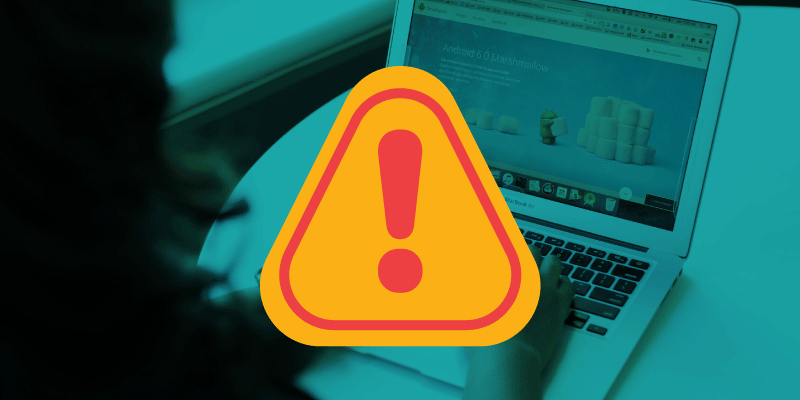
As we’ve discussed before, making fancy creatives is far from the last step in creating an advertising campaign. To have a real chance of success, you need to have a landing page. Unfortunately, though, it seems that there are more examples of poor landing pages than good ones. Many of these pages make the same kinds of mistakes over and over. The one benefit? It’s very easy to recognize these mistakes and learn from them. Here are the top 5 common landing page mistakes – and how to fix them.
Landing page mistake #1: Not having a landing page.

The problem:
We’ll get into more specific landing page problems in a moment, but the biggest mistake you can possibly make when it comes to landing pages is not having them at all. We get it – you think your website homepage is awesome (you’re probably right) and can make anyone convert. But your website serves a different purpose than a landing page. Your site’s job is to educate potential customers on your products or services, your history, your brand, your voice, etc. Your landing page’s job is to get them to do one thing: convert.
Think of it this way: trying to use your website homepage instead of a landing page is like using a Swiss Army knife to hammer in a nail. The Swiss Army knife famously can accomplish a lot (much like your website) but hammering nails is not one of the things it’s made for. You could probably do it successfully if you really had to for some reason. But why not just use the tool that’s made for the job?
The fix:
Unsurprisingly, the fix here is, well, to create a landing page. Easier said than done, of course. But you can use the following mistakes as a guide on what not to do as you figure out what to do.
Landing page mistake #2: Not optimizing for mobile.
The problem:
If you already have a dedicated landing page, you’re already doing better than a lot of businesses. However, you’ll want to make sure that you’re not getting in your own way in the process. That’s why it’s critical that you make sure your page is optimized for mobile. We’ve seen it happen: a client takes the time to craft a beautiful page built to convert, but when we load it on mobile, it’s a jumbled mess. Needless to say, that doesn’t leave the best impression. Load times can also become an issue on mobile in particular. If you make an incredible page but it takes forever to load on an iPhone, a good portion of your audience is likely to bounce.
The fix:
As you design your page, make sure that you’re consistently testing to make sure it looks good on mobile devices. Many page builders will let you preview what your page will look like on different screens and give you the flexibility to have different parts of your site display depending on the device. If you’re still not sure if your page is optimized for mobile, try using the Google Mobile-Friendly Test Tool. The bonus? Optimizing for mobile is likely to improve your site’s performance on desktop as well.
Landing page mistake #3: Having a disconnect between the ad and the landing page.

The problem:
The very last thing you want on a landing page is to confuse your audience. Unfortunately, it’s easy to do and it happens all the time. If you click on an ad with a picture of Rita and the landing page has George front and center, you might think you took a wrong turn somewhere! Many businesses use photos in their ads that are nowhere on their landing pages or use language that differs slightly (or entirely)! It may seem like a small thing, but it can be enough to make people bounce.
The fix:
Simply put: if it’s on your ad, it should be visible on your landing page, preferably above the fold. That goes for imagery, headline, colors, tone, and more. What if you’re running multiple ads to the same page? Ideally, you would be able to have a different landing page for each ad, but we know that’s not always possible. In that case, just make sure to keep things as consistent as you can. If you’re using multiple different images in your ads, try to make sure they all appear on the landing page. Alternately, you can try swapping out the landing page imagery periodically. (This could be a great opportunity for an A/B test!)
Landing page mistake #4: Distracting or confusing content.
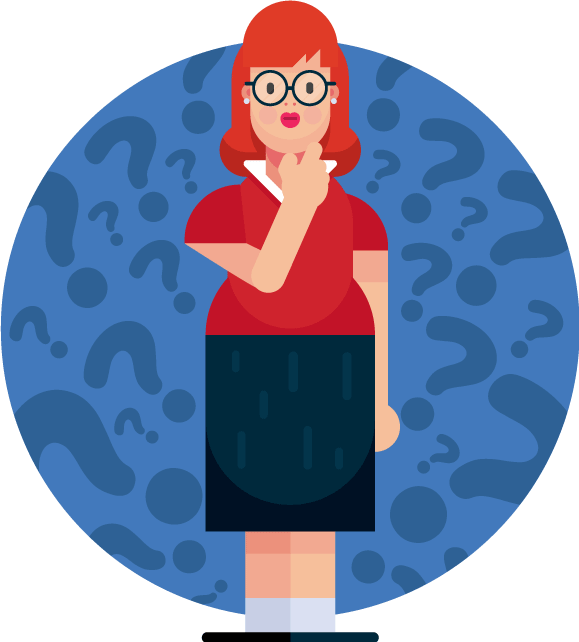
The problem:
We see it all the time. Clients go to the trouble of making a landing page for their campaign, but they leave all kinds of distracting information on it. In most contexts, things like your main menu aren’t “distracting”. But in the context of landing pages, don’t underestimate how easily confused people can be. If you’re making a hiking trail to get people from point A to point B, you wouldn’t want to have trail offshoots that lead to point C, D, and E. You might think that it’s a good thing to direct someone to your page and have them spend time clicking around your site, but if you’re looking for leads and data, this isn’t the right approach. Landing pages are meant to stand alone and have a singular purpose. If your purpose is to have them fill out a form so you can send them an e-book, don’t let them get distracted!
The fix:
The fix here is easy: simplify, simplify, simplify! As a general rule, it’s good to remove your top menu, footer, social media links, and any other buttons or links that will take the user off the landing page before they can convert. Once they’ve filled out your form, then they can browse your site to their heart’s content.
Landing page mistake #5: Asking too much – or too little.
The problem:
Of course you’re trying to get leads – the more qualified, the better. In order to do that, you might be tempted to make your lead capture form extensive, with lots of fields to fill out to ensure that you get as much information as possible. The problem? Very few people are going to want to fill out a form that big! This is especially true for people who are further up the funnel. If they’re just hearing about you for the first or second time, they’re not going to want to give you their name, address, phone number, and firstborn child. However, if they’re almost ready to buy from you already, they’ll be more willing to provide more information.
The fix:
Take a good hard look at your form. Ask yourself: is this the right kind of form for the part of the funnel you’re aiming for? Is it too long and detailed? Is it so short that it seems vague? If you genuinely need to have a lot of fields in your form, consider making a multi-step form. This kind of form presents users with only a few questions at a time, making the whole process seem less daunting.


